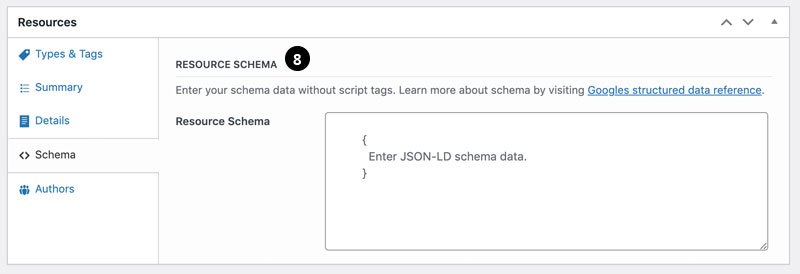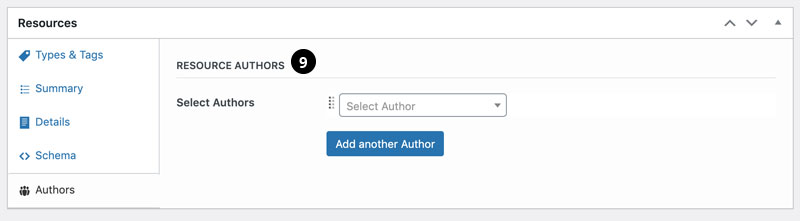Overview
Standard resource type field set up the resources data.
Standard Fields
- Title – Enter the title of the resource
- Featured Image – Add a featured image for the resource. The featured image can be shown as a thumbnail and also on the single resource page
- Resource Data – This is the main resource fields component.
- Resource Type – Select a resource type. The resource type selection controls the fields in the details tab and is added to the permalink structure.
- Resource Tags – Select an existing tag or add new ones. Resource tags can be used for filtering resources.
- Additional WYSIWYG Content – Add additional content that can be displayed on the single resource.
- Post Summary – Enter main bullet points about the resource. Use our custom elementor widget to display the post summary in the resource template.
- Resource Schema – Enter your own resource schema or use this Schema markup generator to create structured JSON-LD markups, including all of the required item properties and more.
- Resource Authors – Select additional authors for the resource, then use the CoreResources Author widget to display connected authors.
Post Summary
Resource Schema