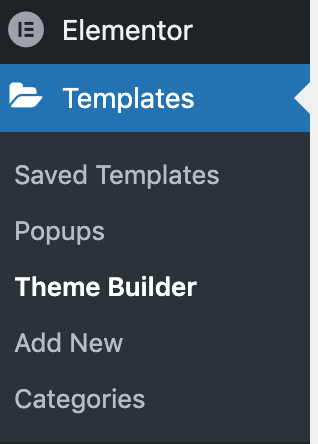Getting Started
Elementor Templates are an essential building block for your Resource Center. You can style your entire Resource Center just by utilizing three various types of templates – archive, category archive, and single post. In this article, we will go over how to set up an archive page for a specific Resource Type. This is a page that displays all posts of a specified Resource Type. For example: yoursite.com/resources/videos.
To start, login to your WordPress site and navigate to the “Templates” section under Elementor on the left sidebar. From here you’ll click on “Theme Builder.” It’s important not to confuse this section with “Saved Templates.” Saved Templates refer to templated sections of a page, or a templated page you can reuse on different individual pages. The theme builder allows you to build a template for specific Post Types, like Resources.
You can learn more about the Theme Builder here. There are three main templates you will want to set up for CoreResources and you can learn about those in the following articles: