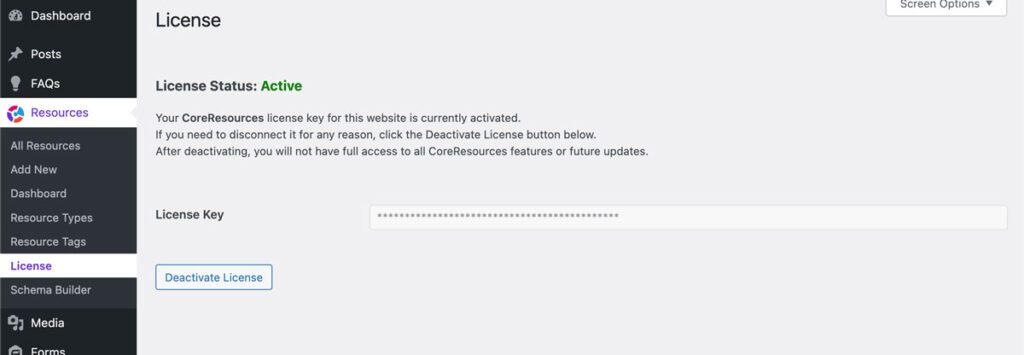By activating your CoreResources license you will automatically receive updates for CoreResources. Licenses can be purchased, renewed and managed at my.creativemms.com.
- Navigate to the CoreResources License screen. You can find it under Resources » CoreResources License.
- Enter your license key and click the Activate License button.