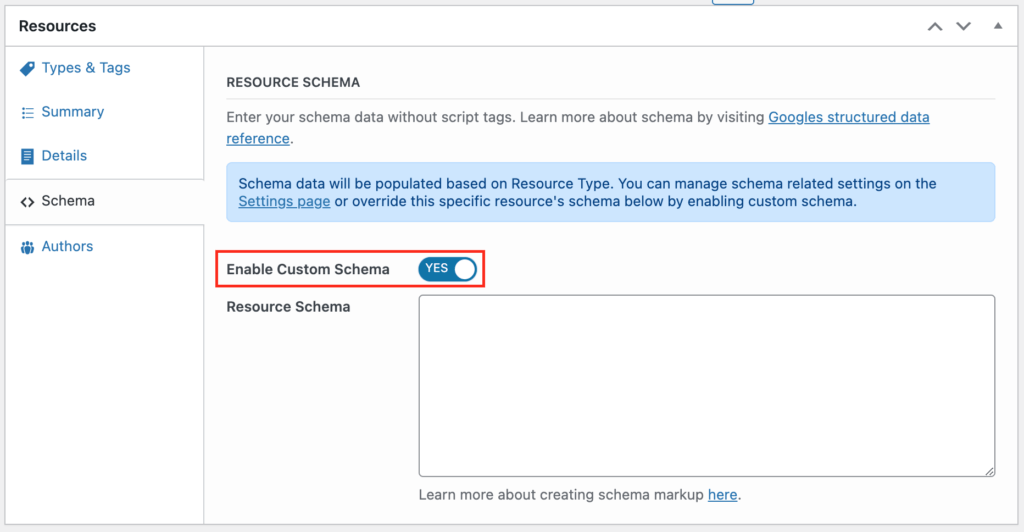Once you are satisfied with your settings, you will likely want to see what the output will look like. We got you!
- On the edit screen of each resource post, in the starting ‘Resources’ content block, there is a tab called ‘Schema.’
- Here is where you will be able to preview the schema as it will be inserted into the post’s source code.
- If for any reason you want to overwrite this with completely custom schema markup, click the ‘Enable Custom Schema’ toggle to be ‘Yes.’ You will then see a textarea field where you can enter your totally custom schema for this particular post.