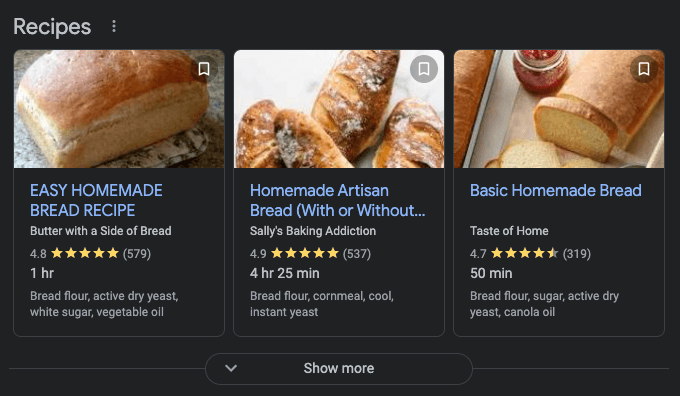What is it?
Schema, or structured data, is passed to search engines to give context to what kind of content is on a particular post or page. Google defines it as “a standardized format for providing information about a page and classifying the page content.”
Why is it important?
This is important because it means when someone searches for a certain type of content, Google can group those types of content while highlighting specific information from each individual post. For example, if you searched for “bread recipe” you would see this at the top of the page:
These recipes are highlighted because they passed Schema data to Google. Pretty neat, right? Now imagine you have a great bread recipe to share, but you didn’t pass any Schema data. No matter how good the recipe is, it won’t display with the other content that has been marked as “Recipe.” That would be a huge loss of visibility and traffic to your site.
How do I add Schema data?
At first glance, Schema data might seem overwhelming. Google has created specific properties to take content in a specific format to standardize the various Schema types it supports. But, lucky for you, the team at CMMS has taken out the guesswork in CoreResources so you know you’re always passing the right information. Once you have that, you just drop the widget anywhere on the page. It’s as easy as that!
Still though, there are tons of resources on how to configure Schema and tools that will generate the markup for you. Learn more about those resources here: